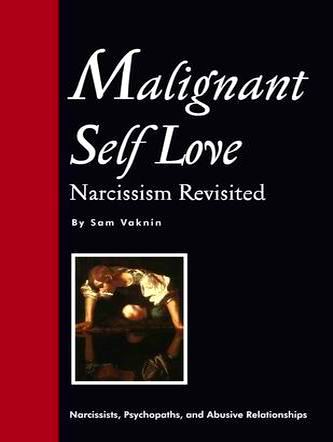
How to Surf the Internet Safely
Download the COMPLETE free e-BOOK - Click HERE!
Malignant Self Love - Buy the Book - Click HERE!!!
Relationships with Abusive Narcissists - Buy the e-Books - Click HERE!!!
READ THIS: Scroll down to review a complete list of the
articles - Click on the blue-coloured
text!
Bookmark this Page - and SHARE IT with Others!
Go Back to "Digital Content on the Web" Home Page!
1. NEVER click on a link that is contained in an e-mail, instant message, or post to a Usenet or other group.
2. NEVER open or install a program directly from the Internet. First, download it to your hard disk, scan it with your anti-virus software, and only then, if it is clean, install it.
3. NEVER open or install a program directly from a CD-ROM or DVD. First, scan it with your anti-virus software, and only then, if it is clean, install it.
4. NEVER enter any personal details in forms on unknown sites.
5. NEVER type your User ID or password unless you see the LOCK icon at the bottom of the screen and the Web address starts with https://
6. NEVER click on a pop-up, no matter what it says! Don't click on it even if you want to close it.
7. NEVER open attachments that you receive by e-mail. If in doubt, save the attachment to the hard disk, scan it with your anti-virus software, and only then, if it is clean, open it. Try to read all your e-mail messages in text format, rather than HTML.
8. NEVER visit unfamiliar Websites. First, go to Google (www.google.com) and check whether the site is legitimate and does not carry malware. Only if it is clean, visit it for the first time using the Opera browser.
9. CHANGE your passwords frequently; use complex passwords (example: 7Yby89IfD); never give your passwords to anyone.
10. UPDATE your Operating System, Antivirus, Firewall, Antispyware, and computer manufacturer's utilities DAILY.
11. SCAN your computer for malware every time you use the computer, after you have used it.
12. ANYTHING SUSPICIOUS? Stop everything you are doing, disconnect from the Internet, and scan the computer for malware. Examples of suspicious behavior: persistent pop-ups; the computer or connection slow down considerably; repeated re-boots; mouse or keyboard freeze; strange messages and alerts.
Visit my other sites:
World in Conflict and Transition
Malignant Self Love - Narcissism Revisited
Poetry of Healing and Abuse: My Poems
English Fiction at Gorgelink - Click HERE!